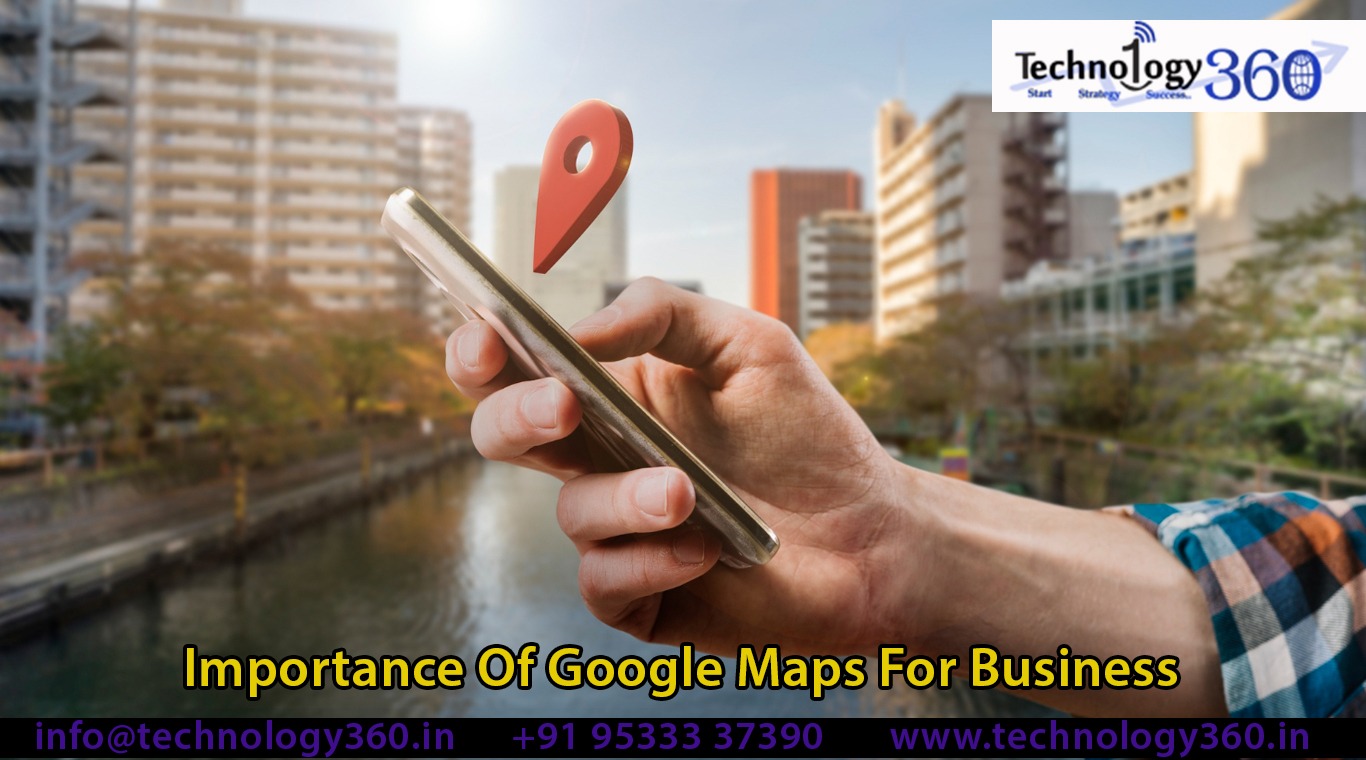what is the exact significance of Google My Business?
For any brand, Google My Business (GMB) is an essential marketing tool. By using GMB, you can update your company’s Google listing, make bookings, show up on Google Maps, take people directly to your locations, take reservations, and interact with current and potential consumers through Google ratings and reviews. In spite of Google maps ranking, it also assists businesses find prospects, this platform lets them reply to reviews, display their products visually, and gather insightful data about consumer behavior.
GMB: What is it?
Local businesses can control their appearance on Google Maps and Search by using Google My Business (GMB), a free, sophisticated business listing platform. Likewise, to listings on internet directories like Yelp, a Google My Business means listing can be discovered directly in Google and Google Maps search results, saving viewers from having to visit an outside website. Thanks to its many features and capabilities, Google My Business has evolved significantly from being just a basic company listing to being regarded as an essential component of local SEO.
Importance Of Google Maps for Business:
Businesses can connect with local customers, build and strengthen their online presence, and increase overall exposure and accessibility with the help of Google Maps. The main importance of Google maps for businesses is that it can help boost customer footprint to retail stores, increase consumer engagement and helps in overall growth of a company. There are several ways that small companies can use Google Maps to improve their local and online visibility. Good customer ratings, Google my business benefits increase reliability and trustworthiness and sway prospective customers.
Businesses can profit greatly from Google Maps, which is one of the ways to promote local business, including increased online presence and useful features. Here are a few insights for why Google Maps Ranking is so important for companies:
- Visibility and Online Presence:
Google Map Business Page, functions as a virtual directory where companies are able to generate and manage their listings. This Google maps platform makes it possible for potential customers to locate essential information like the address, phone number, business hours, and reviews.
- Ranking for Local Search:
An optimised Google Maps listing can help a business rank higher in local search results because Google Maps Platform is linked with Google’s search algorithm. This Google maps ranking is crucial for drawing in local consumers who are actively looking for products or services in nearby regions. By adding pertinent keywords to the listing, you can improve local SEO and search ranks.
- Mobile Usability:
Many people now rely on mobile devices for local searches and navigation due to the rise in smartphone use. Google Maps Platform is a widely used navigation application that makes sure companies are readily found by users while they’re on the go.
- Reviews And Ratings From Customers:
Customers are able to rate and review businesses on Google Maps Platform. Good reviews have the power to increase Google maps ranking ,credibility and trust, which may persuade potential customers to select a particular business. However, companies with the importance of Google maps also have the option to reply to reviews, indicating that they value their clients’ views.
- Business Insights:
Google My Business benefits useful analytics and insights to businesses. This contains information about how many times users have viewed, clicked, and otherwise interacted with the company listing. Businesses can use this data to better understand their online performance and make well-informed decisions to improve their online visibility.
- Getting Traffic to Real Locations:
Google My Business benefits businesses with physical locations navigating customers to their physical locations. The business’s location is made more easily accessible to customers by offering precise routing instructions.
- Integration of Google My Business:
Google My Business (GMB), a tool that helps companies manage their online presence, is strongly linked to Google Maps. Businesses can ensure that accurate information appears on Google Maps by keeping their GMB profile updated.
- Opportunities for Local Advertising:
Businesses can advertise on Google Maps and reach people in particular geographic areas with their products and services. This is especially useful for regional marketing initiatives.
- Improved Customer Experience:
An easy-to-find business location and seamless navigation are important components of a satisfying consumer experience. This can therefore result in recurring company growth and retention of customers.
How to set up Google maps ads?
Local companies can efficiently target local markets by promoting their products and services in specific geographic locations with Google Maps’ local advertising opportunities.
Creating a Google Ads account and connecting it to your Google My Business profile is the first step towards using Google Maps Ads efficiently.
Define campaign goals;
Whether you want to increase online conversions, brand exposure, or in-store visits, make sure your campaign goals are well defined. This will direct your advertising plan.
Start a New Campaign:
Click the “+ Campaign” button in your Google Ads account and choose “Create a campaign without a goal’s guidance.” The goal “Local store visits and promotions” should be selected.
Select the Type of Campaign:
Choose the “Local” marketing type, which is intended to draw foot traffic and promote real-world locations.
Configure Campaign Settings:
Set up the campaign parameters, such as the budget, bid strategy, location targeting, and campaign name.
Create Ad Groups:
Set up ad groups that will assist you organise your campaign. Every ad group may focus on particular goods, services, or sales. This facilitates the delivery of tailored messages to various audience segments.
Create Eye-Catching Ads:
Create informative and eye-catching advertisements. Google Maps Ads usually consist of the following: the business name, location, call-to-action, and headline. Make sure your advertisement draws attention to what makes your company special and motivates viewers to act.
Turn on Location Extensions:
Use location extensions to show more details like your company’s phone number and address. This improves the legitimacy of your advertisement and facilitates users’ ability to locate and get in touch with you.
Monitor and Enhance:
Track and Improve: Continually track the effectiveness of your Google Maps ads. Track data like clicks, impressions, and conversions with Google AdWords analytics. Based on the insights obtained, modify your campaign and optimise for enhanced results.
Promote Customer Interaction:
Encourage Customer Interaction: To promote direct communication with potential customers, think about integrating features like the “Message” or “Call” buttons in your advertisements. The customer journey may be streamlined as a result.
Assess Results and Make Adjustments:
Review the effectiveness of your Google Maps Ads on a regular basis and make any necessary adjustments to your advertising strategy. Try with various ad creatives, targeting choices, and bidding techniques to see what suits your company the best.
Businesses may use Google Maps Ads to improve local marketing, boost exposure, and facilitate meaningful interactions with potential customers by following these steps.
Technology360 offers a full range of services and assistance that enable businesses to create and manage Google Maps Ads. With Google maps for business and its user-friendly design elements, our platform simplifies the process of creating visually appealing advertisements. We offer strong monitoring features that make it possible to track important metrics like clicks, impressions, and conversions in real time. The value proposition of Technology360 is found in its intuitive interface, data-driven insights, and optimization recommendations, which guarantee businesses get the most out of their local Google maps revenue. Our Google maps services pricing policies are transparent and flexible to meet the various needs of businesses in Hyderabad. Our pricing, whether it is pay-per-click or subscription-based, is in line with our clients’ objectives and financial constraints. Businesses can easily manage the intricacies of Google Maps Ads, improve their local exposure, and get a significant return on investment with Technology360.